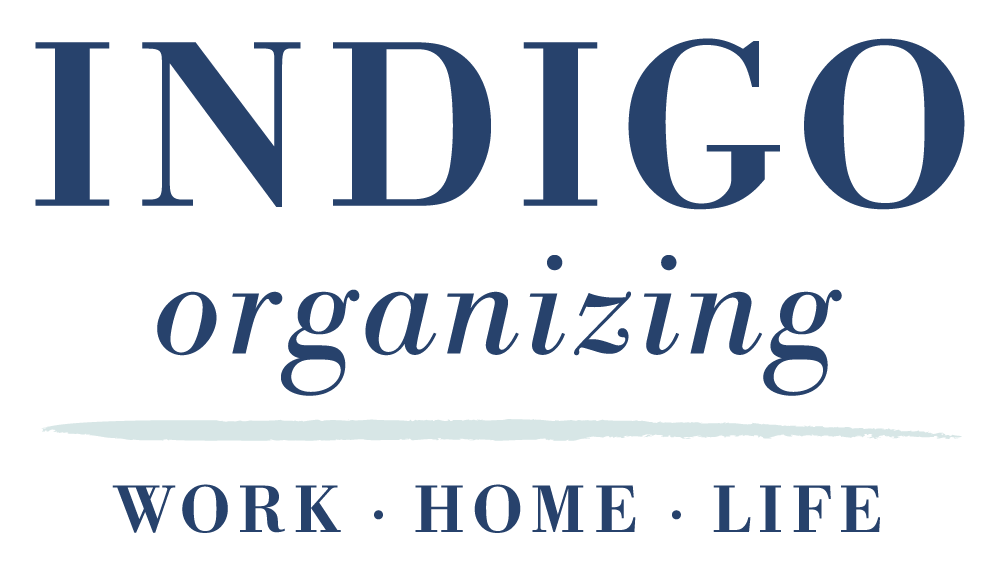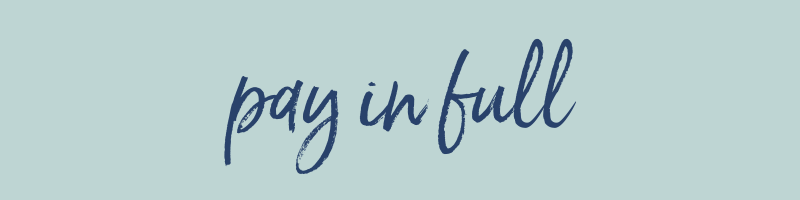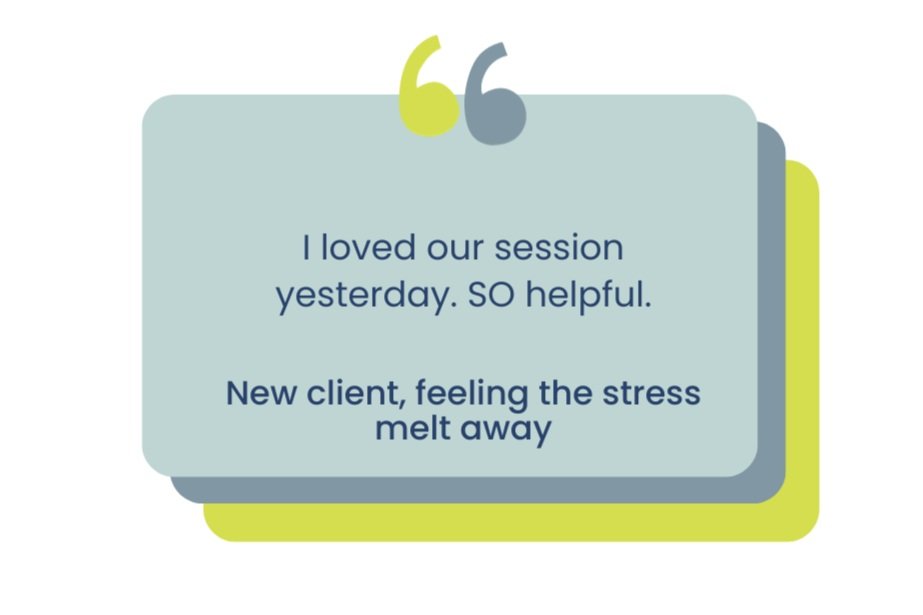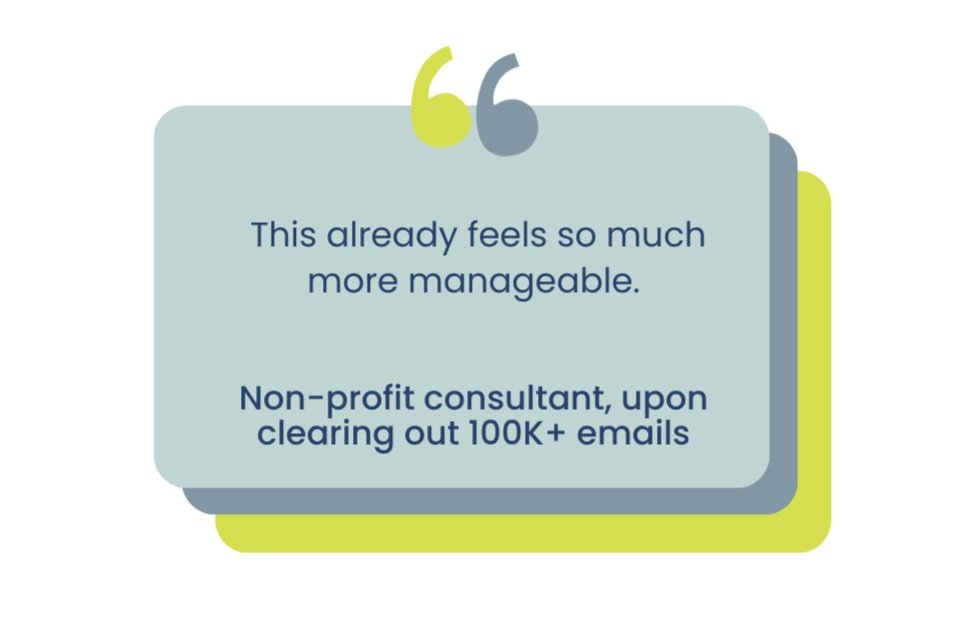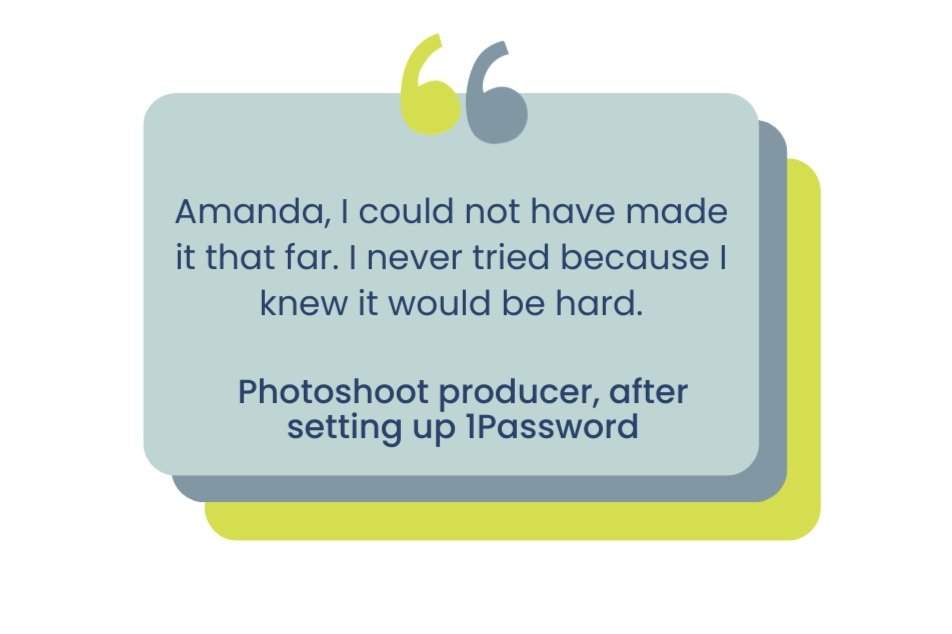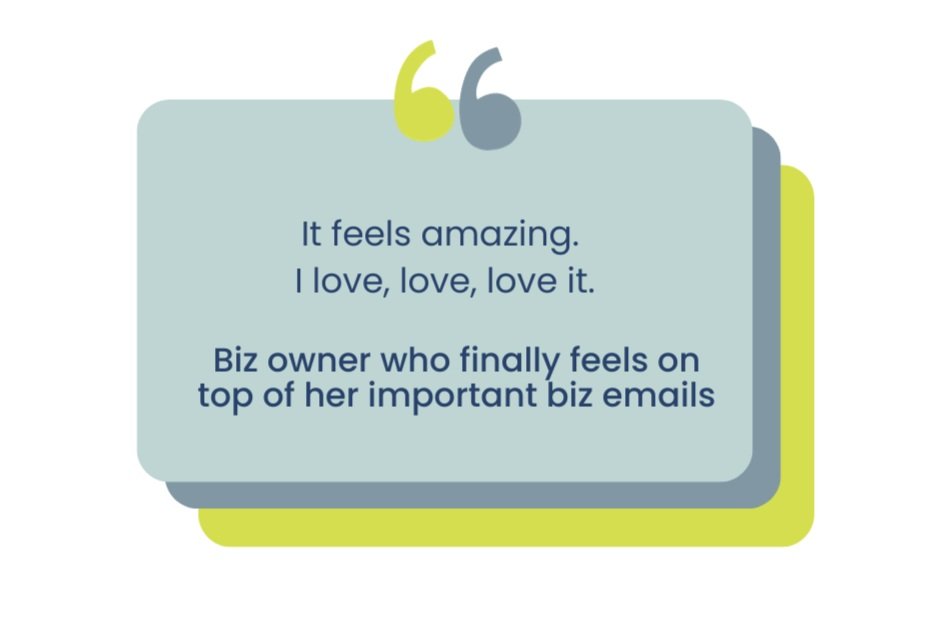Tired of trying to figure out all this confusing
digital stuff on your own?
I’ve got you.
Does this sound familiar?
Your dirty little secret is that you have 123,517 emails and they just.keep.coming.
You can never seem to find that thing you need on your computer, and you waste precious time looking for it.
You have no idea if or where your photos are backed up, and you wish you could have easier access to your favorite moments.
You’re always having to reset passwords, or all of them are “yourdogsname1234.”
You’re desperate to organize and declutter your digital stuff, but you have no idea where to start.
Friend, I hear you.
I’ve been helping people de-clutter and organize their physical spaces with Marie Kondo’s KonMari Method®️ for years.
But there was an elephant in the room that we often didn’t tackle: their digital world.
With tech constantly changing, it’s feeling more and more impossible to stay on top of the never-ending emails, files everywhere and confusing photo storage systems.
Well, now the wait is over.
I’m your tech-loving cheerleader and guide, ready to help you get your tech life in tip top shape.
You deserve a VIP day.
One focused day. A total digital reset.
It's time to say goodbye to digital overwhelm and tech confusion.
Spend a half-day with me and walk away with calm, clean digital systems that finally work the way you do.
We’ll roll up our sleeves, fix what’s messy, simplify what’s overwhelming, and make your tech feel like a personal assistant.
What’s included:
30-Minute Prep Call. We'll clarify goals, prioritize focus areas, and make sure every minute of our VIP Day is strategic.
4-Hour Private Intensive (via Zoom or in-person). We’ll tackle your exact tech challenges and create a system that works for YOU. (Don't worry - we'll take breaks!)
Annotated Recording. You’ll get a time-stamped replay with on-screen notes so you can revisit key steps anytime.
14 Days of Email Support. Get follow-up guidance, accountability, or quick tech questions answered while you integrate your new systems.
VIP Return Pricing. Exclusive discounted rates for future sessions when you’re ready to level up again.
You’ll get access to your own private page, where you can access
a detailed session recording, notes and resources!
What we can accomplish together:
No one-size-fits-all solutions here, my friend.
We might spend our time:
emptying your inbox, mass unsubscrib-ing, and setting up filters so things will stay organized
getting rid of blurry, bad, and duplicate photos and easily finding the best ones
helping you figure out how to organize, stay on top of and back up your mail, apps, photos, and filesfinding the best tools for your situation - iCloud vs. Google Drive vs. Dropbox, etc.
setting up password systems with tools like 1Password, LastPass - no more passwords that are the dog’s name + your address!deciding on the right to-do app and/or planner and helping you figure out if paper, digital or a hybrid approach is best for tracking your to-dos
teaching tips and tricks to help you work faster and smarter on your Mac or PC
You’ll walk away with:
Streamlined devices that feel brand-new
Custom systems that save hours every week
Clear written plan to keep everything organized
Confidence using the tech you already own
You have two payment options.
$975
Best value - Save over $95!
Includes:
30-Minute Prep Call. We'll clarify goals, prioritize focus areas, and make sure every minute of our VIP Day is strategic.
4-Hour Private Intensive (via Zoom or in-person). We’ll tackle your exact tech challenges and create a system that works for YOU. (Don't worry - we'll take breaks!)
Annotated Recording. You’ll get a time-stamped replay with on-screen notes so you can revisit key steps anytime.
14 Days of Email Support. Get follow-up guidance, accountability, or quick tech questions answered while you integrate your new systems.
VIP Return Pricing. Exclusive discounted rates for future sessions when you’re ready to level up again.
3 payments x $357
Three easy payments!
Includes:
30-Minute Prep Call. We'll clarify goals, prioritize focus areas, and make sure every minute of our VIP Day is strategic.
4-Hour Private Intensive (via Zoom or in-person). We’ll tackle your exact tech challenges and create a system that works for YOU. (Don't worry - we'll take breaks!)
Annotated Recording. You’ll get a time-stamped replay with on-screen notes so you can revisit key steps anytime.
14 Days of Email Support. Get follow-up guidance, accountability, or quick tech questions answered while you integrate your new systems.
VIP Return Pricing. Exclusive discounted rates for future sessions when you’re ready to level up again.
Here’s what people are saying:
As seen in …
I can’t wait to help YOU create a calm, organized digital life!
You might be wondering …
-
Yes! Via Zoom, you can grant me temporary remote access so that I can actually do things right on your computer. Pretty cool, huh?
-
We’ll "share screen" during our Zoom sessions so that I can follow along with what you are doing and guide you along the way. Typically, when you enter things like passwords, it is hidden when typing, so I'm not able to see anything like actual passwords. You can also choose to stop sharing the screen if we are looking at anything sensitive or that is not hidden. I do record our sessions so that you can refer back to them, but I can always pause the recording if there are things you would rather not be recorded. All sessions are absolutely confidential and we would sign a contract to that effect.
-
You’ll work with me! This is a newer service, so I’ll be making sure it’s PERFECT.
-
If there is a software that you need help with but you’re unsure if I’m familiar with it, feel free to email me at amanda@indigoorganizing.com and ask!
-
That’s more of a “tech support” issue than a “tech organizing” issue, so I’d recommend contacting a tech support service like Geek Squad for that!
I know it can be overwhelming to get started, but trust me - we're going to get it DONE.
Aaaaaand we're actually going to have FUN doing it.